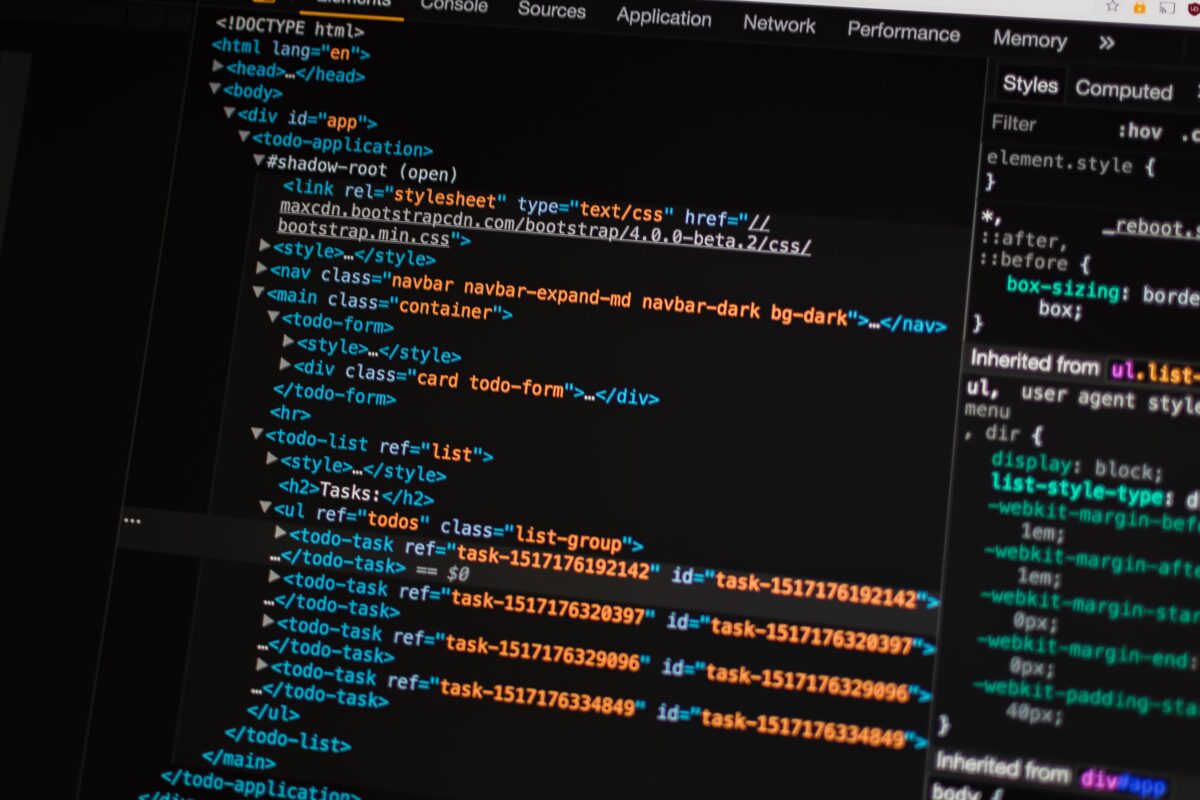44. Flex 外層屬性 (container) 介紹上集
在父元素套用以下程式碼,讓該元素所包覆的區塊元素能夠並排:
display: flex;47. flex-direction – 決定 flex 軸線
以下語法可以決定主軸的排列方式:
- flex-direction: row(預設)
- flex-direction: row-reverse
- flex-direction: column
- flex-direction: column-reverse
48. justify-content – 決定主軸對齊方式
以下語法可以決定主軸的對齊方式:
- justify-content: flex-start(預設)
- justify-content: flex-center
- justify-content: flex-end
- justify-content: space-around
- justify-content: space-between
- justify-content: space-evenly
50. flex-wrap – 決定換行屬性
當一個容器內的子元素的寬度超出父元素的寬度時,就可以使用以下程式碼,將超出的元素換行:
flex-wrap: wrap;51. align-items – 交錯軸對齊方式
以下語法可以決定交錯軸的對齊方式:
- align-items: flex-start(預設)
- align-items: center
- align-items: flex-end
- align-items: baseline
- align-items: stretch